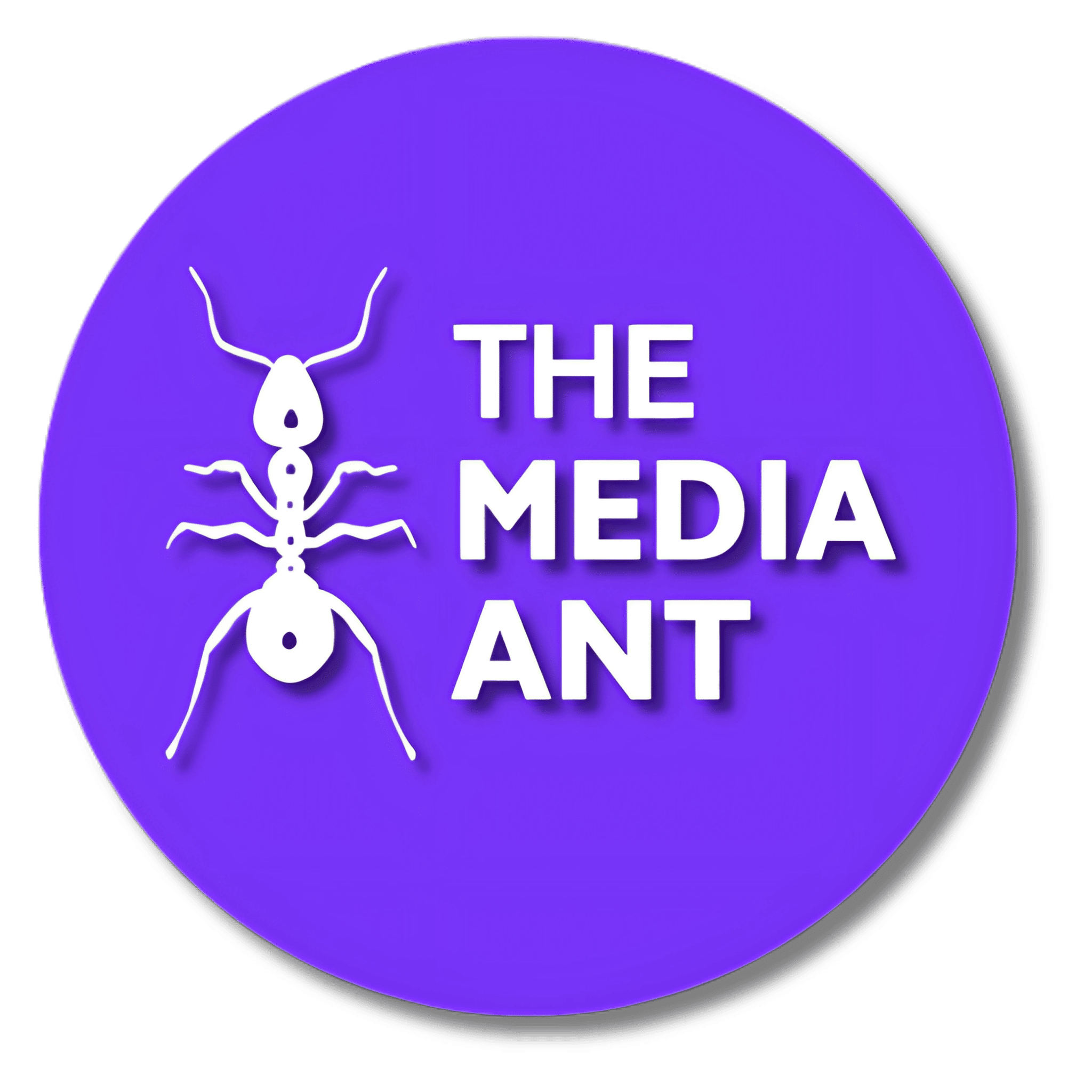As businesses explore innovative ways to stand out in a competitive digital world, many are expanding their strategies beyond Google Ads. Bing Advertising, powered by Microsoft Advertising, offers access to a unique audience with less competition and often lower costs per click, making it a valuable addition to the marketing toolkit.
This guide is tailored for beginners who want to understand the ins and outs of Bing Advertising in 2025, including its types, how to create successful campaigns, and how it compares to Google Ads. By the end of this guide, you’ll have a clear roadmap to start leveraging Bing Advertising as part of your digital marketing strategy.
What is Bing Advertising?
Bing Advertising is a pay-per-click (PPC) advertising platform developed by Microsoft. It enables businesses to showcase ads across the Bing search engine, Yahoo, AOL, and Microsoft’s partner networks. Similar to Google Ads, Bing Advertising allows advertisers to bid on keywords and display their ads to potential customers based on relevant search queries.
What makes Bing Advertising stand out is its ability to reach a unique demographic. Bing’s user base skews toward older professionals with higher disposable incomes, offering brands the opportunity to tap into a lucrative market. Moreover, with fewer competitors compared to Google Ads, businesses can achieve more visibility at lower costs, making Bing an attractive alternative for budget-conscious marketers.
Bing Advertising has continued to evolve over the years, incorporating advanced targeting options, AI-powered optimizations, and integrations with platforms like LinkedIn, giving advertisers even more ways to refine their campaigns and reach their target audience.
Types of Bing Ads
Bing Advertising offers a range of ad formats designed to suit various marketing objectives. Here’s an in-depth look at the different types of Bing Ads available:
Search Ads
Search Ads are the most commonly used format on Bing. These text-based ads appear at the top or bottom of the Bing search results page when users search for relevant keywords. They typically include:
- A headline
- A brief description
- A link to a landing page
When to Use: Search Ads are ideal for driving website traffic, generating leads, or promoting specific offers. They work best for businesses with a clear understanding of their target keywords and user intent.
Shopping Ads
Shopping Ads allow e-commerce businesses to showcase their products directly within the search results. These ads display images, prices, product descriptions, and links to the product page, giving potential buyers all the information they need to make a purchase decision.
When to Use: If you run an online store, Shopping Ads are a powerful way to increase product visibility and drive sales.
Dynamic Search Ads
Dynamic Search Ads use the content of your website to automatically generate ad headlines and match them with relevant search queries. These ads save time and effort, especially for businesses with large product catalogs or frequently updated content.
When to Use: They are ideal for companies with dynamic websites or extensive product ranges that would be cumbersome to manage manually.
Audience Ads
Audience Ads are visually engaging and designed for display across the Microsoft Audience Network, which includes premium sites like MSN, Microsoft Outlook, and Microsoft Edge. These ads target users based on their behavior, demographics, and interests.
When to Use: Audience Ads are perfect for increasing brand awareness or retargeting users who have already interacted with your website.
Multimedia Ads
Multimedia Ads combine visuals, text, and video elements to create a richer advertising experience. These ads are designed to capture attention and stand out in the cluttered digital landscape.
When to Use: Multimedia Ads are highly effective for storytelling, showcasing new products, or creating a memorable brand impression.
How to Set Up a Bing Advertising Campaign (Step-by-Step Guide)
Creating a successful Bing Advertising campaign requires careful planning and execution. Follow these steps to get started:
1. Sign Up for a Microsoft Advertising Account
Head over to the Microsoft Advertising website and create an account. If you already have a Microsoft account, you can use it to sign in.
2. Define Your Campaign Goals
Decide what you want to achieve with your campaign. Common goals include:
- Driving website traffic
- Increasing online sales
- Generating leads
- Building brand awareness
3. Set Your Budget and Bidding Strategy
Establish a daily or monthly budget based on your overall advertising spend. Choose a bidding strategy that aligns with your goals, such as:
- Manual CPC: You control the cost-per-click for each ad.
- Enhanced CPC: Bing adjusts bids based on the likelihood of conversion.
- Target CPA: Bing optimizes bids to achieve a specific cost per acquisition.
4. Identify Your Target Audience
Use Bing’s audience targeting features to define your ideal customer. You can target based on:
- Location
- Device type (desktop, tablet, mobile)
- Age and gender
- Time of day
5. Conduct Keyword Research
Use the Microsoft Advertising Keyword Planner to identify high-performing keywords that align with your business and audience intent. Consider both short-tail and long-tail keywords for better reach.
6. Create Compelling Ads
Write clear and engaging ad copy that includes:
- Attention-grabbing headlines
- A concise and relevant description
- A strong call-to-action (CTA)
7. Add Ad Extensions
Enhance your ads with extensions like:
- Site Links: Direct users to specific pages.
- Call Extensions: Include your business phone number.
- Location Extensions: Display your address and map details.
8. Launch Your Campaign
Review your campaign settings, preview your ads, and launch your campaign.
9. Monitor and Optimize Performance
Track key performance metrics such as click-through rate (CTR), cost-per-click (CPC), and conversions. Make data-driven adjustments to improve your campaign results.
Bing Ads vs. Google Ads
While both Bing Ads and Google Ads are powerful PPC platforms, each has its strengths. Here’s a comparison to help you decide:
| Feature | Bing Ads | Google Ads |
| Cost | Lower CPC due to less competition | Higher CPC with intense competition |
| Audience | Older, higher-income demographics | Broader audience with varied demographics |
| Ad Placement | Bing, Yahoo, AOL, and partner networks | Google, YouTube, and partner networks |
| Keyword Bids | More affordable bids | Higher keyword bid competition |
| Market Share | Smaller but steadily growing | Dominates global search engine market |
Maximize Success with Bing Advertising – Tactics for Success
- Leverage Audience Targeting: Use advanced targeting options to reach specific demographics.
- Create Mobile-Optimized Campaigns: With mobile users growing, ensure your ads and landing pages are mobile-friendly.
- Use Negative Keywords: Avoid wasting budget by excluding irrelevant search terms.
- Conduct A/B Testing: Test different ad formats, headlines, and CTAs to identify what works best.
- Take Advantage of Ad Extensions: Add valuable information like contact details or special offers to boost engagement.
Common Mistakes to Avoid While Working with Bing Ads
- Neglecting Keyword Research: Don’t rely on generic keywords; focus on specific, high-intent terms.
- Ignoring Mobile Optimization: A poor mobile experience can lead to lost conversions.
- Setting Unrealistic Budgets: Too low of a budget can limit your campaign’s effectiveness.
- Skipping Performance Monitoring: Failing to track metrics can prevent you from identifying what needs improvement.
FAQs
How much does Bing Advertising cost?
The cost of Bing Advertising depends on your bidding strategy and keyword competition. On average, the cost-per-click is lower than Google Ads, making it an affordable option for businesses with smaller budgets.
How do I start Bing Ads?
To start Bing Ads, sign up for a Microsoft Advertising account, define your campaign goals, set a budget, choose keywords, and create ads. Refer to the step-by-step guide above for more details.
Is Bing worth advertising on?
Yes, Bing Advertising is worth considering, especially for businesses targeting specific demographics or seeking cost-effective alternatives to Google Ads.
How do I advertise my business on Bing?
Create a Microsoft Advertising account, set up a campaign, define your target audience, and launch your ads. Ensure you monitor performance and optimize for success.
Conclusion
Bing Advertising is an essential tool for businesses looking to expand their online presence while maintaining cost efficiency. With its diverse ad formats, unique audience, and advanced targeting options, Bing Advertising offers ample opportunities for growth in 2025. By following the strategies and tips outlined in this guide, you’ll be well-equipped to create impactful campaigns and achieve your marketing goals. Start exploring Bing Advertising today and unlock its full potential for your business.