Steps
- Open the Media Page and click Select. The Media option gets added to the Bag
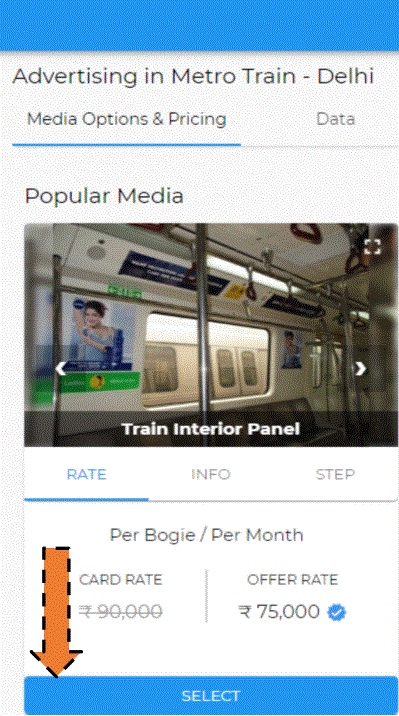
- Click on the Bag
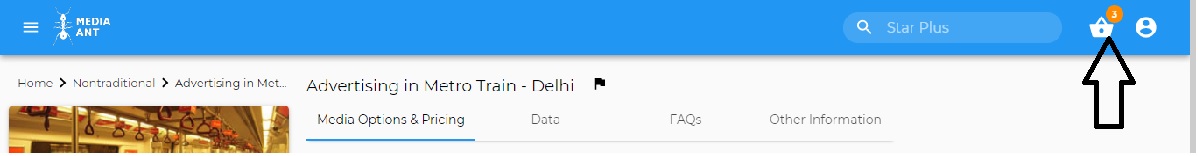
- Make any changes required and then Save to Dashboard
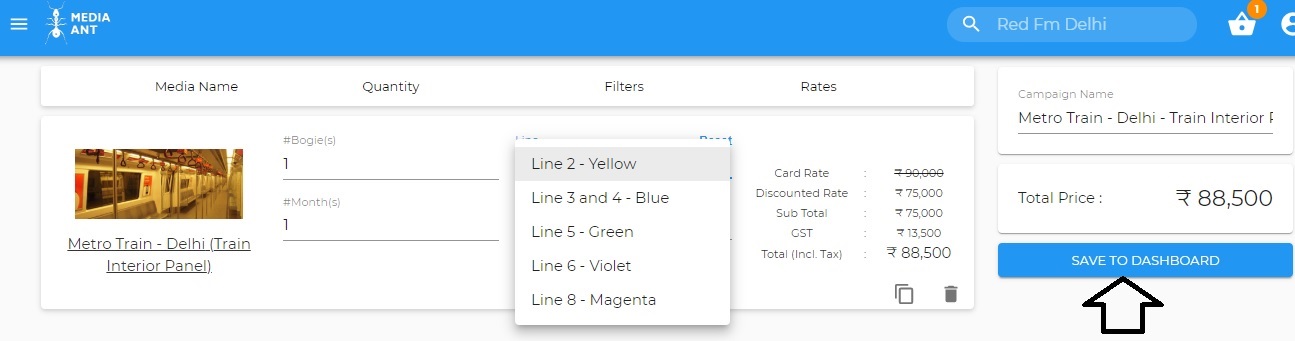
- Go to your Dashboard by clicking on the Profile Icon
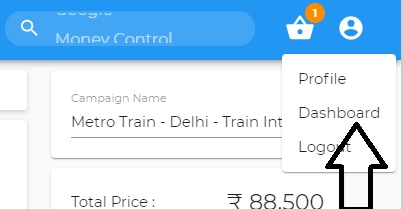
- You will see your campaign there. Click on the 3 dots on the right-hand side
- Click Download/Email
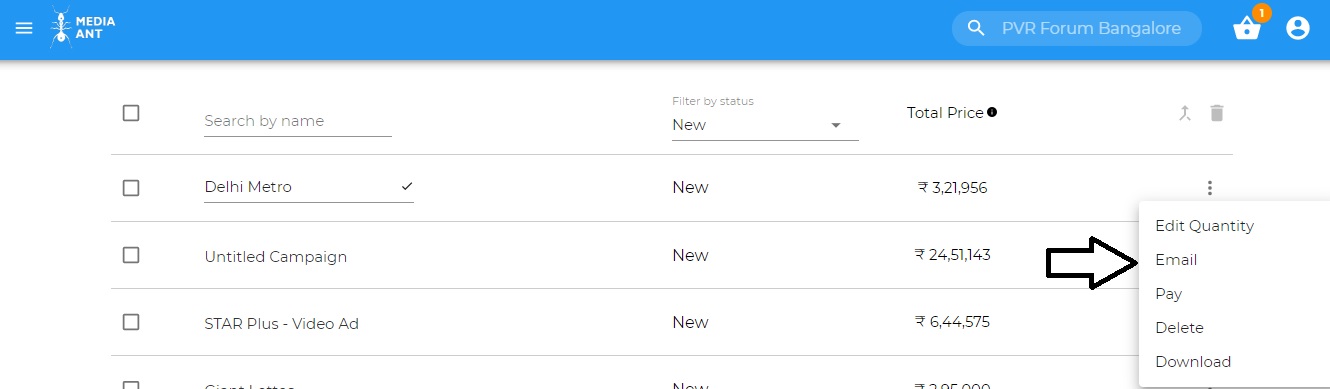
| Was this article helpful? |
