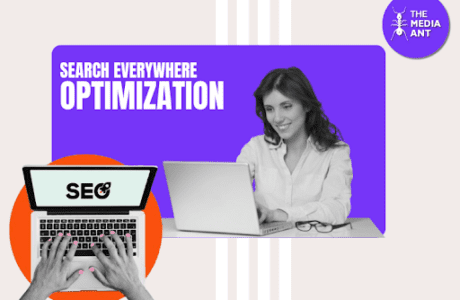With over 600 million monthly users, Instagram is certainly hugely popular, giving businesses a strong reason to reach out to their prospects though this medium. There is another subtle, yet highly effective perk that Instagram offers, which comes from the fact that Ads more often than not, look much like regular posts. This makes these ad types much less invasive than ad posts on other medium.
Publishing ads on social media calls for in-depth understanding of not only the medium, but also the pulse of the customers using this medium. With its detailed understanding of Advertising, The Media Ant, has come up with a considered step-by-step guide to Advertising on Instagram. Here’s our checklist to help you set up a campaign:
#1.
You begin with creating an Ad Campaign. There are various tools one can use for this. Tools like Ads Manager, Facebook Ads API and Power Editor are among the most popular.
Creating Instagram Ads is very similar to creating Facebook Ads, all you need is an Instagram account. Add your Instagram account to your Business Manager or your business’s Facebook page settings. Once you create your Ad, you have to choose Instagram in the Ad Preview section and proceed.
#2.
Once you choose your Instagram Ad Campaign tool, it is time to choose your campaign objectives. While choosing the objective for your campaign, Instagram offers a range of options including boosting your posts, promoting your page, sending people to your website and promoting it. You can also opt to get installs of your App, get video views and so forth. The whole gamut of options can really help you reach out to maximum number of prospects.
After selecting the campaign objective, you will be prompted to name the campaign. Choose your name wisely, as it plays a key role in approaching your target audience.
#3.
Next you have to pick your audience. There are again a number of choices listed out. You can choose the age, gender and other specifics based on the kind of audience you wish to target for your specified Ad.
While posting an ad, you can bring together your existing customers under and save as your “custom audience”. You also have the option to save the exact audience you have targeted for a specific campaign.
#4.
The next step is to Select Placement. Instagram also has a placement option, like Mobile News Feed, Desktop News Feed, Desktop Right Column, etc. You can define where you want your ads to appear. Make sure you uncheck all options other than Instagram to proceed.
#5.
After selecting placement, you have to design your Ad. Depending on the above parameters such as objectives, target audience, placement, etc. you will have to decide what you want your ad to look like. Use your creativity to design a catchy ad.

Image Source: Google Images
#6.
Lastly, set a budget for your Instagram Ad. You can either select a Daily Budget or a Lifetime Budget for your campaign.
Daily Budget enables your ad to run uninterrupted throughout the day. Lifetime budget allows your ad to run for a specified length of time. Make sure you also set your schedule while setting your budget, as you will need to choose the period during which your ad campaign has to start and finish running. There are multiple options to choose from and set parameters for your ad to run at specific periods.
The Media Ant strongly recommends that you explore Instagram for social media advertising. Do write in and let us know in case of any queries.