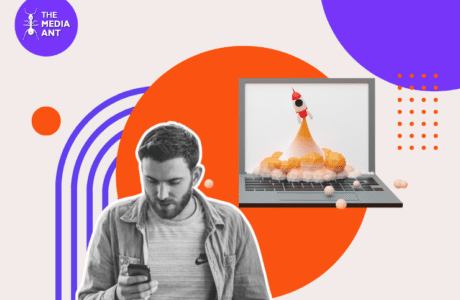Google Ads can be one of the most effective tools in your digital marketing arsenal, but understanding its cost can be complex. With a range of factors influencing how much you’ll actually spend, it’s essential to break down Google Ads pricing in simple terms. Here, we’ll explore the key factors, average costs, and ways to maximize your budget with Google Ads.
Understanding Google Ads Cost Structure
Google Ads operates on a pay-per-click (PPC) model, meaning you only pay when someone clicks on your ad. However, how much you pay per click varies based on multiple factors. Here’s a look at the primary factors that influence your Google Ads cost:
1. Keywords and Competition
Keyword Selection: High-competition keywords tend to have higher costs. For instance, “insurance” or “lawyer” keywords can cost significantly more than niche, low-competition terms.
Bid Amount: Google Ads is an auction-based platform, so your ad costs depend on how much you’re willing to bid on specific keywords compared to competitors in your industry.
2. Ad Quality Score
Google gives each ad a Quality Score based on its relevance, expected click-through rate (CTR), and landing page experience. Higher Quality Scores can lead to lower CPC (cost per click) and better ad placements.
3. Ad Placement and Network
The placement of your ad, whether on Google search results, YouTube, or the Display Network, impacts cost. Ads on the Display Network generally have a lower CPC than those on the Search Network.
4. Targeting Options
Your target audience parameters—like demographics, interests, and geographic location—will influence costs. Targeting smaller, specific groups often results in higher costs per click but can lead to better conversion rates.
Average Cost of Google Ads in India
In India, Google Ads costs are generally lower than in many Western countries. Here’s a breakdown of average costs based on Google Ads types:
- Search Ads: ₹20 – ₹150 per click on average
- Display Ads: ₹10 – ₹50 per click on average
- Video Ads (YouTube): ₹1 – ₹10 per view, depending on targeting and ad quality
- Shopping Ads: Costs can vary but are often within the same range as Search Ads
Cost Ranges by Industry
Some industries have higher costs due to the competitive nature of their keywords. Here are approximate CPC ranges for popular sectors in India:
- E-commerce: ₹15 – ₹50 per click
- Education: ₹10 – ₹80 per click
- Real Estate: ₹50 – ₹200 per click
- Finance & Insurance: ₹100 – ₹500 per click
- Healthcare: ₹20 – ₹150 per click
How to Calculate Your Google Ads Budget?
Step 1: Define Your Advertising Goals
The foundation of any successful Google Ads campaign begins with clear, measurable goals. Your budget calculation will depend heavily on what you want to achieve, such as:
- Brand Awareness: Aiming to get your brand name out to as many people as possible.
- Lead Generation: Seeking to collect leads or contact information.
- Sales and Conversions: Directly selling a product or service online.
Example: If you are looking to generate leads, your budget should focus on cost-per-lead (CPL) metrics, while a budget for sales and conversions might focus on cost-per-conversion.
Step 2: Research Your Industry’s Average Cost-Per-Click (CPC)
Google Ads operates on a pay-per-click (PPC) model, where you pay each time someone clicks on your ad. Average CPCs vary widely depending on your industry and keyword competitiveness. To get an accurate estimate, start with these methods:
- Use Google Keyword Planner: This free tool lets you enter keywords to find their estimated CPC based on competition in your industry.
- Benchmark by Industry: Refer to published average CPC rates for industries. For example:
>E-commerce: ₹15 – ₹50 per click
>Real Estate: ₹50 – ₹200 per click
> Finance & Insurance: ₹100 – ₹500 per click
Having an idea of the CPC for your industry and target keywords will help you forecast the overall budget needed for your campaign.
Step 3: Determine Monthly Click Volume Needed
Based on your advertising goals, calculate how many clicks you need to achieve your desired outcome. For example, if you’re aiming for sales, determine the volume of clicks you need by working backward from your target sales and your website’s conversion rate.
How to Calculate Click Volume
To determine the monthly click volume, use this formula:
Monthly Click Volume = Monthly Goal / Conversion Rate
Example: If your goal is to achieve 100 conversions and your website conversion rate is 2%, you would need:
100/0.02=5000 clicks per month
Step 4: Estimate Monthly Ad Spend Based on CPC and Click Volume
Once you have the click volume, calculate the estimated budget based on the average CPC. Use the formula:
Monthly Budget = Monthly Click Volume x Average CPC
Example: If you need 5000 clicks per month, and your average CPC is ₹20:
5000 clicks×₹20=₹100,000
This ₹100,000 would be your estimated monthly Google Ads budget to achieve 100 conversions at a 2% conversion rate with a ₹20 CPC.
Step 5: Account for Conversion Rate and ROI Goals
To ensure your budget aligns with business goals, factor in your cost-per-acquisition (CPA) or cost-per-lead (CPL) targets. The CPA or CPL tells you how much you are willing to pay for a single lead or conversion.
Calculate Target CPA or CPL
To estimate your target CPA or CPL:
Target CPA or CPL=Total Ad Spend/Desired Number of Conversions
Example: If you can spend ₹100,000 and want at least 100 conversions, your target CPA would be:
₹100,000/100=₹1,000 per conversion
If this CPA aligns with your revenue and profit margins, your budget is on track. If not, you may need to adjust your bid strategy, CPC targets, or increase conversion rates to meet profitability.
Step 6: Select the Right Bidding Strategy for Your Budget
Google Ads offers several bidding strategies that can impact your budget. Each strategy aligns with specific goals, so choose one that fits your campaign’s objectives:
- Maximize Clicks: Good for driving traffic within a limited budget.
- Target CPA: Helps control costs by automatically adjusting bids to achieve a target CPA.
- Maximize Conversions: Ideal if your primary goal is conversions, as Google optimizes bids to achieve the most conversions possible within your budget.
- Manual CPC: Lets you control each keyword’s bid, ideal if you want to micromanage bids on high-value keywords.
Aligning your bidding strategy with your budget can help you stretch your spend further, especially if you’re working within a strict budget.
Step 7: Set a Daily Budget Based on Your Monthly Budget
Once you have calculated your monthly budget, divide it by the number of days in the month to set a daily budget. Google Ads uses daily budgets to control spending and ensure that campaigns stay within set limits.
Formula:
Daily Budget=Monthly Budget/Days in Month
Example: If your monthly budget is ₹100,000:
₹100,000/30=₹3,333 per day
Google may adjust this slightly each day, but the total monthly spend will be kept within budget.
Step 8: Monitor and Adjust Budget Based on Performance
Once your ads are live, continuously monitor the performance of your campaign. Key metrics to track include:
- Conversion Rate: Are conversions aligning with your expectations?
- CPC Trends: Is your CPC higher or lower than estimated? Adjust keywords if needed.
- CPA and ROAS (Return on Ad Spend): Calculate if you’re meeting your target CPA and generating a positive return on your ad spend.
Google Ads Bidding Strategies to Optimize Cost
Selecting the right bidding strategy can have a big impact on your Google Ads cost-efficiency:
- Manual CPC: Allows you to set the maximum bid per click. It’s great for keeping tight control over your spending.
- Target CPA (Cost Per Acquisition): Sets bids to help you get the most conversions possible at a target cost-per-action.
- Maximize Clicks: This automated strategy prioritizes getting as many clicks as possible within your budget.
- Enhanced CPC: Adjusts your bids based on the likelihood of conversion, offering more flexibility than manual CPC.
Google Ads Cost vs. Other Advertising Platforms in India
Compared to other platforms, Google Ads is often more precise and can yield a higher return on investment (ROI) for specific industries. However, for businesses with limited budgets, it might be worthwhile to explore alternatives like Facebook Ads or LinkedIn Ads, which may offer lower CPCs depending on the target audience and goals.
Conclusion
Setting an effective Google Ads budget is a dynamic process that combines careful planning, industry research, and ongoing optimization. By understanding cost-per-click trends, setting clear goals, and regularly tracking performance metrics such as CPC, conversion rate, and CPA, you can build a budget that aligns with your business objectives. Regularly monitoring and adjusting your campaign—leveraging insights from A/B tests, adding negative keywords, and adjusting bids based on device performance—ensures that you maximize every dollar spent. Following these steps will help you minimize wasted spending, boost your return on ad spend, and achieve consistent growth through Google Ads.
Frequently Asked Questions
What is the cost of Google Ads?
Google Ads costs vary widely based on industry, competition, and bidding strategy. Average CPC ranges from ₹15 to ₹500 or more depending on the keywords and market.
What is the minimum budget for Google Ads?
There is no official minimum budget for Google Ads; however, starting with ₹500–₹1,000 per day is recommended for testing and gathering data.
How do I calculate the total cost of Google Ads?
To calculate the total cost, multiply the average cost-per-click (CPC) by the total clicks needed to reach your conversion goal, based on your desired CPA.
How much is Google Pay per click?
Google Ads’ pay-per-click (PPC) cost depends on keyword competitiveness and industry. Average CPC is typically ₹20–₹200, but can be higher in competitive fields.
What is a good cost-per-click?
A good CPC varies by industry but generally ranges between ₹20 and ₹150. Aim for a CPC that balances cost with conversion rates to ensure a positive ROI.

![How Much Does Google Ads Cost [2025 Update] 1 How Much Does Google Ads Cost](https://www.themediaant.com/blog/wp-content/uploads/2024/11/how-much-does-google-ads-cost.jpg)