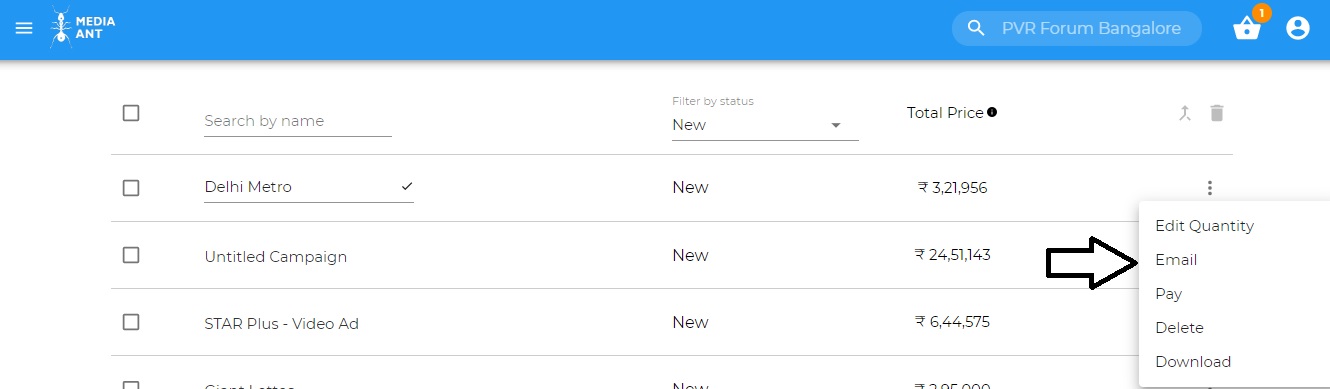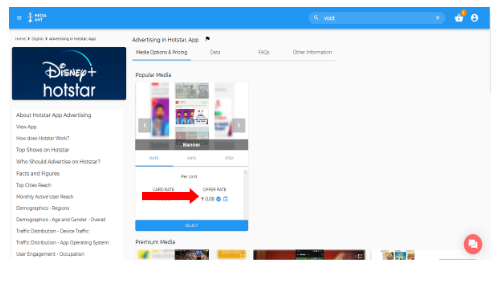Step 1 – Open the Media Page and click Select. The Media option gets added to the Bag.
Step 2 – Click on the Bag.
Step 3 – Select the target filters as per your requirement and then Save to Dashboard.
Step 4 – Go to your Dashboard by clicking on the Profile Icon
Step 5 – You will see your campaign there. Click on the 3 dots on the right-hand side
Step 6 – Click Download/Email
Step 1: Log on to www.themediaant.com
Step 2: Click on dashboard
Step 3: Select the campaign you wish to move forward with
Step 4: Click on the three dots and select pay and make the payment
How to get the best rates for buying Media Space: A step by step guide
Step 1: Log on to www.themediaant.com
Step 2: In the top right corner click Search. For example, if you want to search for rates for buying media space on Zee TV, type that in the search area (red circle).
Step 3: On the specific page of the selected media channel (For Example: Zee TV), click on select. Once the select button is clicked on, then it is added to your Bag
Step 4: Click on the Bag to see your saved media
Step 5: Use advanced filters to customize. (Days, Ad Length, Targeting etc.)
When in Doubt or have any questions ?? Get in touch with us by clicking here
If you would like to get the most bang for your buck, through our customized services, select one of our special requirement plans by clicking here
Steps
- Open the Media Page and click Select. The Media option gets added to the Bag
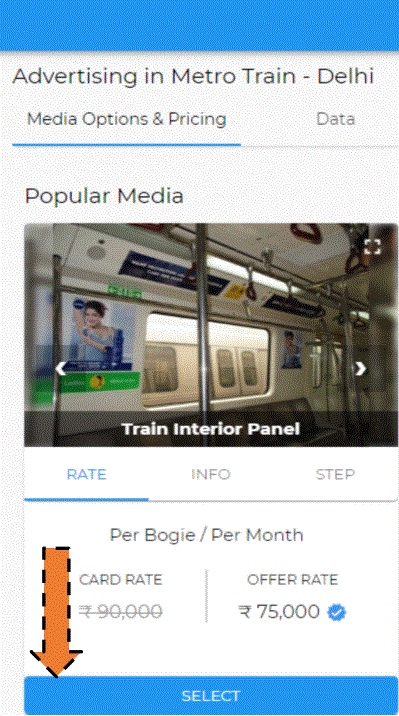
- Click on the Bag
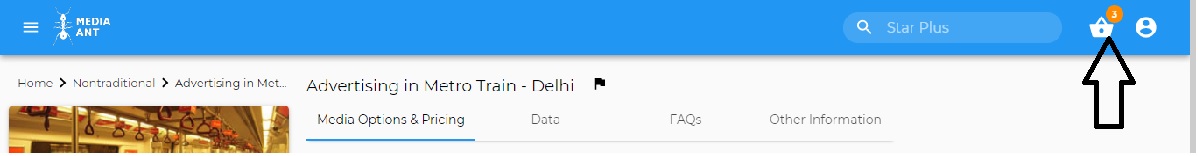
- Make any changes required and then Save to Dashboard
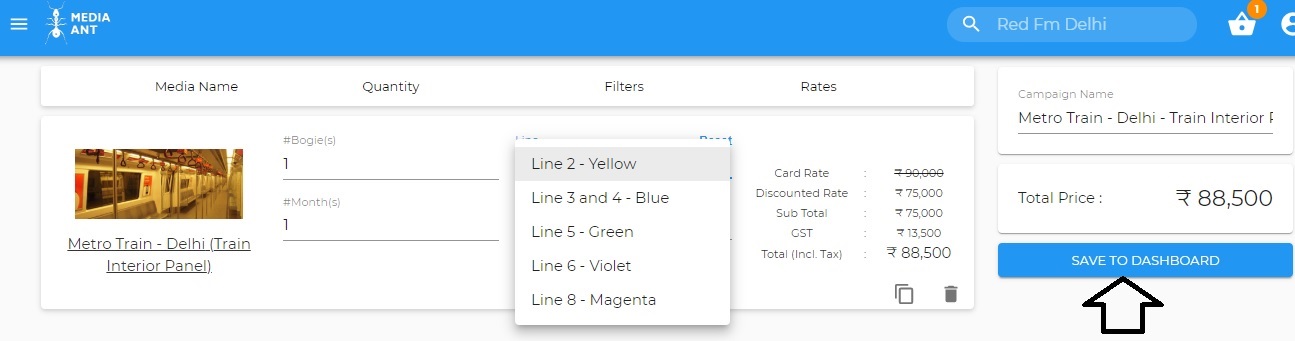
- Go to your Dashboard by clicking on the Profile Icon
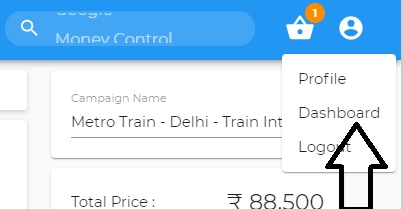
- You will see your campaign there. Click on the 3 dots on the right-hand side
- Click Download/Email