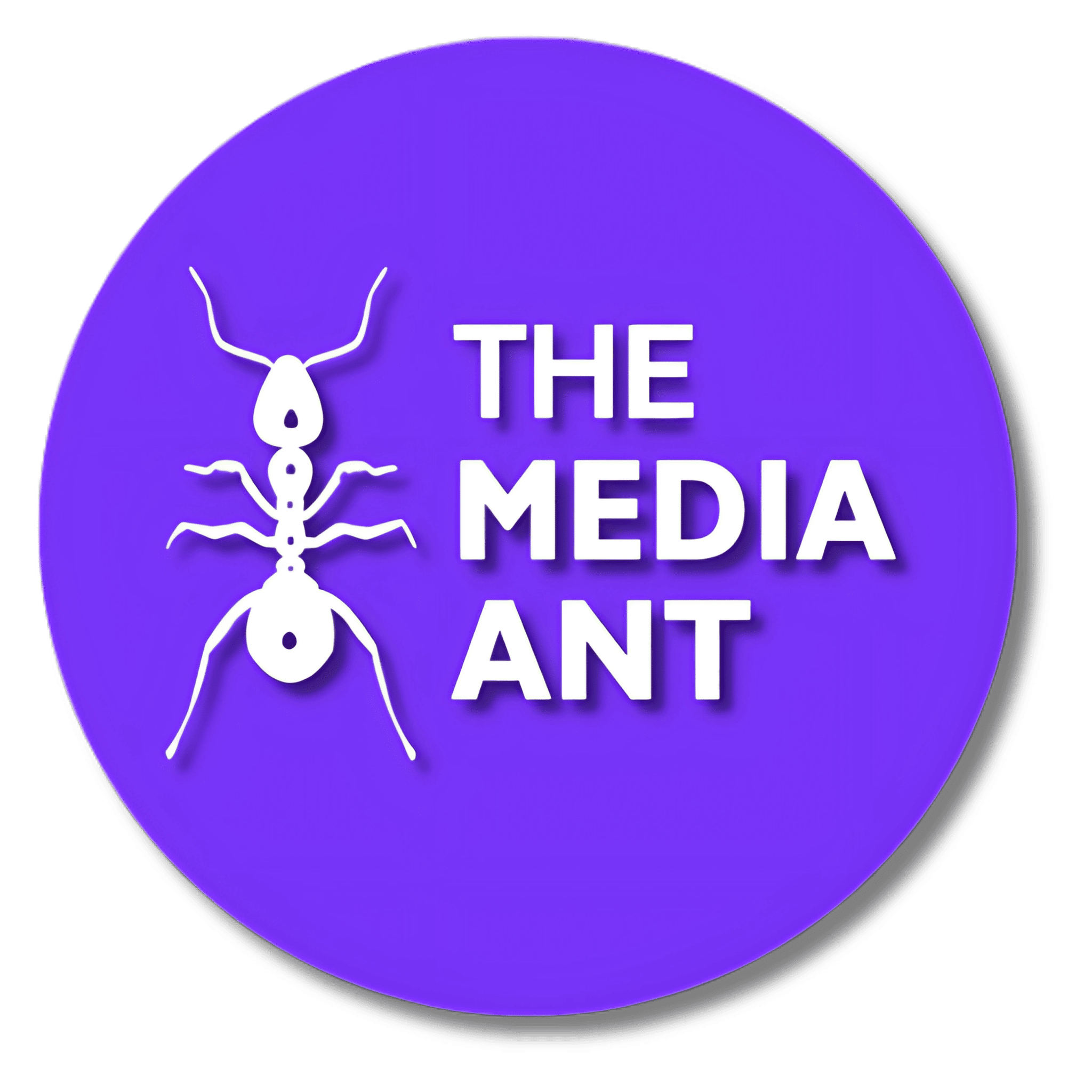How often do you think an individual visiting your website is going to acquire the product or service you are offering? In our honest opinion, there is no fixed answer to this question. Your job as a brand marketer does not end with conducting just one Ad campaign.
In order to drive results with your ad campaign, it’s important to generate interest among your target audience that goes beyond just visiting and learning about your product or service. The goal is to make a lasting impression and encourage engagement that ultimately leads to a purchase. This is where retargeting ads will help you push the visitors from visiting your website to finally buying your product or service.
What is Facebook Retargeting?
Before we start with the definition of Facebook retargeting ads, we need to be clear on what exactly is ad retargeting, or retargeting ads. The meaning of retargeting lies in the term, it’s basically when a brand decides to retarget existing customers, like frequent visitors, or customers who ‘Add to Cart’ but never click ‘Pay & Deliver’. It is a marketing technique where you focus on the targeted customers again and with the right tool or platform, you can achieve it.
Facebook is one of the Marketing Tools that you can use when retargeting ads to existing customers who use Facebook. The advertiser can look for people who are already visitors or potential customers and use their data to find their FB profiles. Moving forward, you can encourage them to visit your site again or take a particular action via your Facebook Ads-say like finally clicking ‘Pay & Deliver’.
How Does Facebook Retargeting Work?
Since Facebook is part of Meta, any ads used for retargeting on Facebook will also be shown on Instagram. When a user interacts with your ad, Facebook’s algorithms track their activity and identify that individual. If they fit your retargeting criteria, you can target them with your brand’s ads.

Source: Mayple
Facebook retargeting is typically managed using Facebook Pixel, a code snippet that monitors user behavior on your ad. The data collected helps create a list of potential customers, leading to higher click-through rates, conversion rates, and return on investment (ROI) compared to other digital advertising methods. This makes Facebook retargeting one of the most effective advertising strategies available.
Benefits of Facebook Retargeting
An individual visiting your website, most of the time will leave the website without completing the action that you wanted them to take. Facebook Retargeting can play a crucial part in achieving the goal that you have set for your brand.
- Re-engage with Potential Consumers
One of the key benefits of Facebook retargeting, and arguably the most important, is the ability to re-engage potential customers by displaying your ad to them again. This group can include individuals who follow your social media pages, especially Facebook, have visited your website previously, interacted with your posts through comments or shares, or added items to their cart without completing the purchase.
- Highest ROI Activity
Facebook Retargeting will also enable you to capitalize on sales you had previously lost. Getting profit from newly built customers can cost you more than you think. Retargeting the existing individual can increase your ROI and considering you are only focusing on the selected group of audience, it will more likely convert.
- Boost Conversions
Your website might be generating a lot of traffic, and retargeting on Facebook will encourage potential customers to actually convert and help your business to boost conversions. The first few ads will do the job of introducing your product or service but a remarketing campaign will re-engage the customer and push them to acquire your product or service.
- User Behavior
Retargeting Campaigns allow you to tap into consumer behavior and show them ads for relevant products or services that they will most likely buy.
- Cart Abandonment
The latest reports indicate that cart abandonment will reach 70% in 2024. Facebook Ad Retargeting Campaigns can help reduce the abandonment percentage. Cart abandonment is a huge issue for businesses and can cause them huge losses. By putting your ad in front of consumers who have previously left your website without making a purchase, your ad will create a compulsion in them to go back and click on ‘Pay & Deliver’.
How to set up a Facebook retargeting campaign, step by step?
Step 1: Install the Facebook Pixel
- Log in to your Facebook account and navigate to Ads Manager.

- Click on “Events Manager” and then “Pixels.” Click on “Add” to create your Pixel.
- Install the Pixel on Your Website:
- Follow the instructions to get the Pixel code & copy the code.
- Paste the Pixel code into the header section of your website’s HTML. If you’re using a website builder (like Shopify or WordPress), you can find specific instructions for your platform.
Step 2: Create a Custom Audience
- In Ads Manager, click on the menu icon and select “Audiences.”
- Click on “Create Audience” and choose “Custom Audience.”

- Select “Website Traffic” as the source to target people who have visited your site.

Source: Shopify
- Define Your Audience by specifying criteria, such as:
- All website visitors
- Visitors to specific pages (like a product page)
- Visitors who took specific actions (like adding to cart)
- Set Time Frame: Choose how long ago users can have visited (up to 180 days) and give your audience a name.
Step 3: Choose Your Campaign Objective
- Decide what you want to achieve with your campaign. Common goals include:
- Brand Awareness: Get more people to know about your brand.
- Traffic: Drive users to your website.
- Conversions: Encourage users to make a purchase or sign up.
- In Ads Manager, click on “Create” and choose your objective based on your goal.
Step 4: Set Up Your Ad Campaign
- After choosing your campaign objective, you’ll set up your ad set:
- Choose the custom audience you created earlier.
- Set Your Budget and Schedule
- Choose Ad Placement.
- Create Your Ad
- Choose Your Format.
- Write Engaging Text and CTA (like “Shop Now” or “Learn More”).
Step 5: Monitor and Optimize Your Campaign
- Once your ad is running, regularly check its performance in Ads Manager.
- Pay attention to metrics like reach (how many people saw your ad), clicks, and conversions (how many people took the desired action).
- If something isn’t working, adjust your budget, change your ad creative, or refine your audience to improve results.
Best Practices for Running Successful Facebook Ads Retargeting Campaigns
- Segment Your Custom Audiences
Divide your audience into smaller segments based on specific criteria such as age, gender, interests, or behaviors. This allows you to tailor your ads to different groups, making them more relevant and increasing the likelihood of conversions.
- Use Audience Exclusions
Exclude users who have already completed a purchase or taken the desired action from your retargeting campaigns. This helps you focus on potential customers who haven’t converted yet, maximizing your advertising budget and avoiding redundancy.
- Create Compelling Ad Content
Ensure your ad content is visually appealing and addresses the specific needs or pain points of your audience. Highlight benefits, use persuasive language, and include clear calls-to-action (CTAs) to encourage engagement and conversions.
- Implement a Non-Rushed Sales Funnel
Design your retargeting strategy to guide users through a sales funnel. Start with awareness ads to introduce your brand, then retarget users who engage with those ads with more specific offers or information to drive conversions.
- Limit Ad Frequency
Avoid overwhelming your audience by limiting how often they see your ads. A good rule of thumb is to show your ads around 17-20 times per month. This helps prevent ad fatigue and maintains a positive brand perception.
- Utilize Dynamic Ads
Consider using dynamic ads that automatically show the right products to users based on their previous interactions with your website. This personalized approach can significantly enhance engagement and conversion rates.
- Offer Incentives
Encourage users to complete their purchases by providing incentives such as discount codes, free shipping, or limited-time offers. These can create a sense of urgency and motivate users to take action.
- Test and Optimize Your Ads
Regularly monitor the performance of your retargeting ads and make adjustments as needed. A/B testing different ad formats, visuals, and copy can help you identify what resonates best with your audience and improve overall performance.
- Leverage Facebook Pixel
Use the Facebook Pixel to track user behavior on your website. This data helps you create more targeted audiences and understand which users are most likely to convert, allowing for more effective retargeting strategies.
- Refine Your Campaign Objectives
Clearly define what you want to achieve with your retargeting campaign, whether it’s increasing brand awareness, generating leads, or driving sales. Your ad objectives will guide Facebook in optimizing your ad delivery to the right audience.
Click here to view the Facebook advertising rates at The Media Ant !
FAQs on Facebook Retargeting Ads
1. What is an example of retargeting?
One example of retargeting is showing ads to users who have previously visited your website. Let’s say someone browses your online clothing store but doesn’t make a purchase. You can use retargeting to show them ads for products they viewed or similar items, encouraging them to come back and complete their purchase
2. What is the difference between prospecting and retargeting Facebook ads?
Prospecting ads target new potential customers who have never interacted with your business before. The goal is to introduce your brand and products to a cold audience. Retargeting ads, on the other hand, target people who have already shown interest in your business by visiting your website or engaging with your content. The aim is to re-engage these warm leads and drive them to convert.
3. How do retargeting ads work?
Retargeting works by placing a small piece of code called a pixel on your website. This pixel drops an anonymous browser cookie when someone visits your site. Later, when those people are browsing other sites that allow ads, your retargeting provider can show them ads related to the products or pages they viewed on your site
4. What are the 3 types of targeting on Facebook?
The three main types of targeting on Facebook are:
Cold Audience: Targeting people who have never interacted with your business before, such as by interest, demographics, or behaviors.
Warm Audience: Targeting people who have engaged with your content or visited your website, such as through retargeting.
Hot Audience: Targeting people who have already taken valuable action, such as making a purchase or signing up for your email list.
5. What type of Facebook ads perform best?
Some of the best-performing Facebook ad types include:
Video Ads: Engaging video content captures attention and conveys your message effectively.
Carousel Ads: Multiple images or videos that users can scroll through, showcasing multiple products or features.
Collection Ads: Immersive full-screen ads that display a primary video or image with additional product images below.
Retargeting Ads: As discussed, retargeting ads that target warm audiences who have already shown interest tend to perform well
6. Is CPM higher for retargeting?
Yes, CPM (cost per 1,000 impressions) is typically higher for retargeting ads compared to prospecting ads. This is because retargeting audiences are more targeted and engaged, making them more valuable to advertisers. However, retargeting ads often have a lower cost per conversion due to the increased relevance and likelihood of the audience taking action.