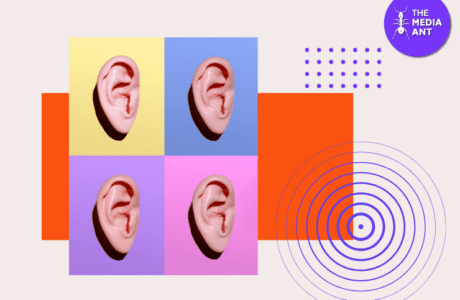In 2024, advertising on Instagram remains one of the most effective ways to reach your target audience. With over 2 billion active monthly users, Instagram is known to provide a visually engaging platform for brands to connect with consumers. Whether you’re a small business owner or managing marketing for a larger company, understanding how to create and manage Instagram ads is essential for success.
In this guide, we’ll walk through everything you need to know about Instagram ads, and how to set them up.
Why Advertise on Instagram?
Instagram has evolved into a powerful marketing tool for brands of all sizes, offering extensive audience reach, visual appeal, integration with Facebook ads manager, and advanced targeting options like precise audience targeting, from demographic data to behaviors and interests, which ensures your ads reach the right people.
Setting Up Instagram Ads
There are two methods for running ads on Instagram: using existing posts or utilizing Ads Manager. Let’s explore both methods.
Method 1: Running Instagram Ads Via Existing Posts
Running ads through the Instagram app is often referred to as “boosting” a post. This method allows you to use an existing post and quickly turn it into an ad to reach a broader audience. Here’s the step-by-step guide for doing that:
Step 1: Switch to a Professional Account
Before you can promote posts, you need to ensure that your Instagram account is set to a Business or Creator account. Here’s how to switch if you haven’t already:
- Open the Instagram app and go to your profile.
- Tap the Menu (three horizontal lines) in the top-right corner.
- Go to Creator Tools & Controls.
- Choose Switch to Professional Account.
- Follow the prompts to set up your Business or Creator account.
Once you’ve set up your professional account, you’ll be able to access the promotion features.
Step 2: Choose a Post to Promote
- Go to your Instagram profile and browse your feed to select the post you want to promote.
- Below the post, you’ll see a “Boost Post” button (it looks like a megaphone icon). Tap it.
This is the starting point to turn your post into an ad and reach more people.
Step 3: Set Your Goal
Instagram will ask you to choose a goal for your promotion. These goals help the app optimize your ad for the desired outcome. Common goals include:
- Visit Your Profile: If you want people to visit your profile and learn more about your brand.
- Visit Your Website: If your goal is to drive traffic to your website or a specific landing page.
- Message You: If you want to encourage users to send you direct messages (good for customer inquiries or bookings).
Select the goal that best aligns with your objectives for promoting this post.
Step 4: Define Your Audience
Instagram allows you to target specific audiences for your promoted post. You can either:
- Automatic: Instagram will choose an audience similar to your followers.
- Create Your Own: Customize your audience by specifying:
- Location: Select countries, cities, or regions where you want the ad to be shown.
- Interests: Target users based on their interests (e.g., fashion, fitness, travel).
- Age and Gender: Specify the age range and gender of your target audience.
If you’re unsure, the Automatic option is a good place to start since it’s based on people who already engage with your content.
Step 5: Set Your Budget and Duration
Next, you’ll choose how much money you want to spend on your promotion and how long you want it to run.
- Budget: Instagram will suggest a daily budget, but you can adjust it based on your available resources. The more you spend, the more people your ad is likely to reach.
- Duration: You can choose to run the ad for anywhere from 1 to 30 days. Instagram will give you an estimate of how many people you’ll reach based on your budget and duration.
For example, you might spend INR 10 per day over five days, for a total of INR 50. Instagram will also provide an estimated reach range (e.g., 1,000-3,000 people per day).
Step 6: Add a Call-to-Action Button (Optional)
Depending on your chosen goal, Instagram will provide you the option to add a Call-to-Action (CTA) button to your post. This button makes it easy for users to take action based on your ad, such as:
- Shop Now
- Learn More
- Sign Up
- Contact Us
- Call Now
If your goal is to drive website traffic or sales, adding a CTA button can significantly improve the effectiveness of your ad.
Step 7: Preview Your Ad
Before finalizing, Instagram gives you the option to preview your ad. This allows you to see how it will look in users’ feeds or Stories (if you’ve selected Stories as a placement).
Make sure everything looks good, including the post itself, the CTA button, and your audience targeting.
Step 8: Review and Submit Your Ad
Once you’re satisfied with your setup, tap Next and review all the details of your promotion:
- Budget and duration.
- Audience targeting.
- Call-to-Action button (if applicable).
If everything looks right, tap Create Promotion to submit your ad. Instagram will review your ad to ensure it meets their advertising policies, which usually takes a few hours.
Step 9: Monitor Your Ad Performance
After your promotion goes live, you can track its performance directly in the Instagram app. Here’s how:
- Go to your profile.
- Tap the Menu (three lines) in the top-right corner.
- Select Ads.
- You’ll see an overview of your promotions, including metrics like:
- Reach: How many people have seen your ad?
- Clicks: How many people have clicked on your CTA?
- Engagement: Likes, comments, shares, and saves from the promoted post.
Monitoring these metrics will help you understand how well your ad is performing and whether it’s meeting your goals.
Method 2: Setting Up Instagram Ads via Ads Manager
Step 1: Use Instagram Ads Manager
To start advertising on Instagram, you’ll need to use Instagram Ads Manager, which is integrated with Facebook Ads Manager. If you don’t already have an account, you can easily create one by linking your Instagram business account with your Facebook page.
Step 2: Choose Your Campaign Objective
Instagram offers various campaign objectives depending on your marketing goals. Common objectives include:
- Brand Awareness: Increasing your brand’s visibility.
- Traffic: Driving clicks to your website or app.
- Engagement: Increasing likes, comments, or shares.
- Conversions: Encouraging actions like purchases or sign-ups.
Choosing the right objective will optimize your ads for the desired outcome.
Step 3: Define Your Audience
Instagram ads allow for highly specific audience targeting. You can create custom audiences based on:
- Location: Target specific countries, states, or cities.
- Demographics: Select your audience’s age, gender, and education level.
- Interests and Behaviors: Target people based on their interests (e.g., fashion, fitness) or behaviors (e.g., online shopping).
For more advanced targeting, you can upload a custom list of contacts or create lookalike audiences to find people similar to your existing customers.
Step 4: Set Your Budget and Schedule
Instagram allows you to choose between two types of budgets:
- Daily Budget: The amount you’re willing to spend each day.
- Lifetime Budget: The total amount you’re willing to spend for the entire duration of your ad campaign.
You can also set the duration of your campaign and select specific times for your ads to appear. Instagram offers flexible options to help you stay within your budget.
Step 5: Design Your Ads
When designing your Instagram ads, keep in mind that Instagram is a visual platform, so focus on high-quality imagery and videos. Additionally, make sure that your ad copy is concise and compelling. Include a clear call-to-action (CTA) such as “Shop Now,” “Learn More,” or “Sign Up.”
Instagram offers creative tools like Canvas and Instant Experience that enable you to build interactive and immersive ad experiences without leaving the platform.
Step 6: Monitor and Optimize
After launching your campaign, use the insights available through Instagram Ads Manager to track performance. Key metrics to watch include:
- Reach: How many people saw your ad?
- Engagement: How many users interacted with your ad (likes, comments, shares).
- Click-Through Rate (CTR): The percentage of users who clicked on your ad.
- Conversions: How many users completed a desired action (e.g., making a purchase).
To optimize your campaign, adjust your targeting, ad creative, or budget based on what’s working best.
Conclusion
Whether you’re looking to quickly boost visibility through an existing post directly in the Instagram app or create a more advanced campaign using Instagram Ads Manager, both methods can help you achieve your marketing goals.
By leveraging Instagram’s powerful ad formats and precise targeting options, brands can increase engagement, drive traffic, and boost conversions. A well-rounded Instagram advertising strategy, paired with consistent monitoring and optimization, ensures that your ads perform at their best.
No matter the size of your business or the complexity of your campaign, Instagram remains a top platform for digital marketing success, offering unparalleled opportunities for audience engagement and brand growth.