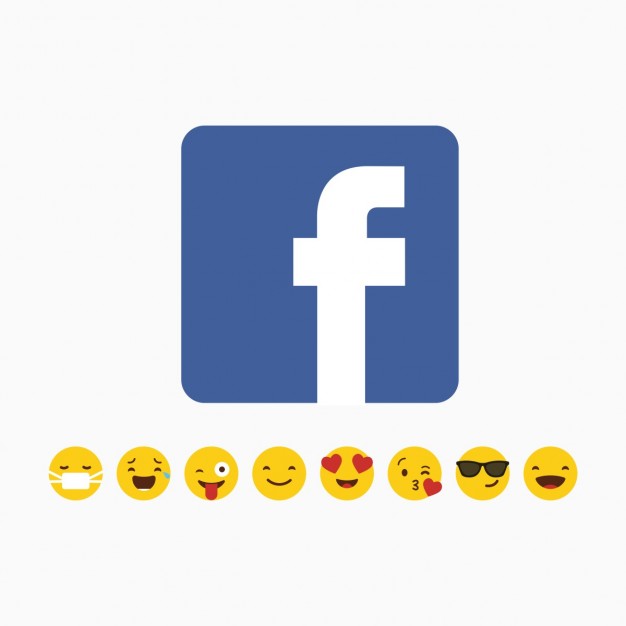If you want to run an activation campaign on your Facebook page to get more engagement and initiate more interaction with your target audience, then here are the following important tips that you can use:
1. Have a business page– Facebook business pages are more comfortable and easy to be engaged with. Make sure you have a business page.
(You can create business pages from the create a page option in the settings of your account)
2. Change your page settings– When you run an activation campaign on Facebook and want people to engage with your page, you would want people to come and share their stories on your page.
Hence, change the settings of your page to “Anyone can post”
To change the settings of your page, go to the “settings” option on the top right corner of the page and click on “Visitor Posts”
- In visitor posts, check the first option “Allow visitors to the page to publish posts”.
- Although Facebook filter out inappropriate content on its own, but if you want to review the posts before getting published on your page then check the second box- “Review posts by other people before they are published to the page”
When you change your settings to “Review posts by other people before they are published to the page”, you will receive a notification every time a user publishes anything on your page.
To review the posts, go to the notification of your page from the top options and click it.
You will be able to see all of the posts published on your page here and there you can approve them by checking “Move it to done”
3. Create a post with your activation details– After setting up your page for your activation campaign, create a high-quality post with all the details about your campaign like what is it, who is it for, and why should people come and engage with your post.
Give a detailed description.
Hashtags can help you increase your brand awareness and engagement and make your posts more discoverable.
Create a unique and relevant hashtag for your contest and entice people to tag their friends and share it across.
Below is the example of Lakme using hashtags and description according to their posts-
After you publish your post, pin it to the top so that your visitors can easily know about your campaign.
You can pin your post to the top form three dots on the top right corner of the post and choose “pin to top option”
You can also boost your posts from the option “Boost Post” from the bottom right corner of your posts to get more visibility and engagement.
Last but not least-
- Always use high-quality image/graphic in your posts.
- Always respond to your fans. Respond to your messages, comments, questions, literally everything that is coming on your page because no one likes being ignored also it increases the engagement on your posts.
Want to know more about Facebook Advertising? Check out our page which contains all the information about Facebook advertising.