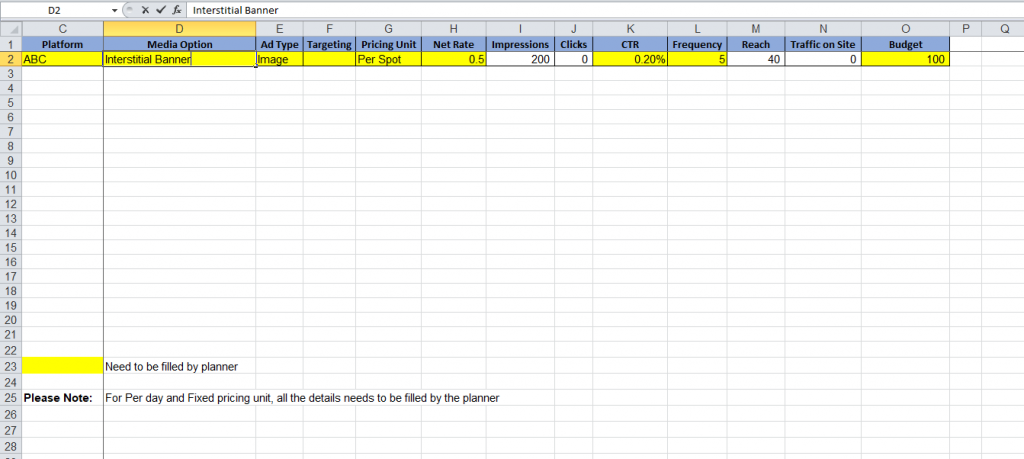Before running a successful digital marketing ad campaign, it’s important to have an idea about how many people you can reach on a particular platform based on your preferred pricing model and budget.
That’s where TMA’s Digital Media Calculator comes handy.
What is TMA Digital media calculator?
We have created a simple Digital Media Calculator (Excel Tool) that will give you an estimation of the following important factors based on your chosen media platforms and supported ad format.
- Impressions count on your ad campaign
- Clicks on your ad
- Reach of your ad according to the frequency count you choose.
- Traffic on your landing page.
Who is it for?
TMA’s Digital Media Calculator is for people who have an elementary knowledge about the basic concept and terminologies of Digital media platforms.
This tool is very helpful for marketers who want to understand the performance of a particular digital media platform and choose which one is the best-suited platform for their marketing needs.
How to use our TMA’s Digital media calculator?
Our Digital media calculator is a downloadable excel sheet which you will be able to open in your Microsoft Excel Software.
This is how the tool will appear when you download and open the sheet in your software. (Download the sheet from the below-mentioned link)
Once you download the sheet, you will be seeing a few of the metrics in yellow color, these are the inputs that you’ll have to fill according to your requirements.
Let me quickly breakdown each of the key metrics which you’ll be interacting with, and the value of these key metrics will be changed according to your inputs.
Platform-
The very first block you will be seeing is of the Platforms. You can choose any digital media platform that supports ads according to your requirements.
You can also visit our page and check out the list of digital marketing platforms.
Media Option-
The second option after the platform is to choose “Media Option”. Media option is the type of media where you would want your ad to be placed.
For example-
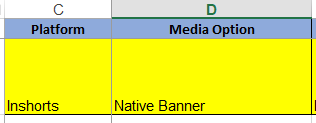
In the above example, I’ve chosen “Native Banner” as my media option and Inshorts as my preferred platform.
Check out the Digital advertising page to have more detailed information about the digital ad formats and the appropriate media options.
Ad Type-
The third variable is of Ad type. There are mainly 3 types of ads:
- Text Ad
- Image Ad
- Video and Audio Ad.
Choose the best-suited ad format according to your marketing requirements.
Targeting-
Targeting lets you segmentize your audience based on various variables so you can target your audience group directly.
Few examples of the common filters through which you can segmentize your audience- Geography, Age, Gender, Appographic, Interest, Financial, Language, education, etc.
The targeting options vary according to the platforms, make sure you check the available targeting options of that particular platform before making your whole plane.
To check the targeting filters on the various platforms: go to our website select your Platform and media option, move it to cart and there you will be seeing the available targeting options of your chosen platform. (image)
Pricing Unit-
Pricing units are mainly of 2 types which identify the price you pay for your customer acquisition:
Types-
- CPC (Cost Per Click)- You pay when a person clicks your ad.
- CPM (Cost per Impressions)- That’s the average you’ll have to pay whenever your ad gets a thousand impressions.
Net Rate-
Net Rate is the amount you are willing to pay according to your pricing unit.
For Inshorts Native Banner, I’m ready to pay 400 INR on the CPM pricing unit. You can choose your net rate according to your budget.
Impressions- Impressions are the average total number of times your ad will be displayed to your audience on your selected platform.
Clicks- Total clicks are the average total count of the number of times your ad will be clicked by the users.
CTR- CTR stands for Click-through-rate, it’s a ratio of the number of times your Ad is clicked by the impressions your Ad gets.
Average CTR according to the ad type-
- Image Ad (Display Ads)- 0.2%
- Text Ad- 5%
- Video and Audio Ads – 1%
Choose the above-mentioned average value of CTR according to your ad type.
Frequency-
Frequency is the number of times your ad reaches to a single person.
Define your frequency count and every single person in your target group should be seeing your ads that many times.
Reach- Reach is the number of unique users exposed to your ad.
Traffic on Site- Traffic on site is the average number of users that will be landing on your site/page after clicking on your Ad.
Budget- Budget is the amount you will be spending on your digital ad.
Choose a budget according to your marketing strategies.
For example- I’ve chosen 1 Lakhs in the above example.
Here are a few simple steps that will help you create your digital marketing strategy using our free Digital Media Calculator Tool:
- Download the sheet (from the above-mentioned tool)
- Fill out the variables mentioned in the yellow blocks according to your marketing requirements.
- Download your plan
Yay! Your calculation is done, what next?
Congratulations! your digital advertising calculation is ready for execution according to your business requirements. Following are the next steps:
- Get creatives ready
- Setup the campaign/ contact us for the hassle-free execution.
- Measure and analyze the campaign results after the campaign ends
Our Digital media calculator is still in the beta version. We would keep on adding new features to it and you would be the first one to know.
Write us an email if at help@themediaant.com you have any feedback for us, or you need any help with the execution of your campaign.